We’re smack dab in the middle of what’s known as “Engagement Season.” If you just got engaged or think he might be proposing soon, you’ll need to start thinking about the Guest List. Here are a few tips to make life easier for you down the road:
- Use a spreadsheet. I love Google Docs because you can edit your spreadsheet from anywhere – including your phone or tablet – and have multiple editors (you, your spouse-to-be and your wedding planner (but not the parents if you value your sanity!)). The spreadsheet keeps all your information in one place and makes it easy to share that information with key vendors. It also allows will help you visualize key information (like number of out of state invitees or the balance between bride and groom’s lists).
- Number your list. This is an important step that will make a big difference down the road! The first column of your list should be numbered (you can’t rely on row numbers because these will change if/when you sort your list). Here are two great methods for adding a numbered column to a spreadsheet. Each number represents one household (and one invitation). You’re not using these numbers for your final count.
- Add names with an eye toward the future. Whatever contacts manager you use, it will likely allow you to import portions of your spreadsheet into your contacts. Trust me; I can’t tell you how many times I kicked myself for not saving that contact information after my wedding (hey, that was years ago). If you’re using Google contacts, here‘s info on the format they use. Additionally, enter information the way you’ll need it later (for you or your calligrapher when addressing invitations, for escort cards). Whether you’re doing things digitally or by hand, having the information correct (and formatted) will make subsequent steps so much easier.
- Add “No. Invited” and “No. Attending” columns. Here’s where you get your final count from. The “No. Invited” column is your working headcount (assuming they all show) and “No. Attending” is the number you tell your caterer (and the planner and designer). It’s quite possible (and in some cases likely) that some RSVPs will come back for fewer or, God help you, more attendees than were invited. While I’ll refer you to Emily Post for handling the the latter, this is the place to keep track of just such discrepancies.
- Put the number on the RSVP. Remember the numbers we added to the spreadsheet in #2? Put that number on the back of each corresponding RSVP – Not the envelope! The actual RSVP. Do this discreetly – on the back, in pencil or even invisible (UV reactive) ink. This spreadsheet/number combo will shave hours and headaches off of your RSVP tracking. You’ll quickly be able to see who hasn’t yet RSVP’d and, in the case of illegible handwriting or if a blank RSVP is returned (it happens WAY more than you’d think), you can track down the source of the reply. You’ll thank me for this.
- Track it all. Your spreadsheet can be a great dashboard from which to view all aspects of your guestlist. It’s a great place to track dietary restrictions, RSVPs, seating assignments and more. Even better, the List is a great way to track your gifts and make sure everyone gets their Thank You cards (you’re sending Thank You cards, right?!).
If you’re deft with Google Docs, you can share the list with all of the vendors who need to know your guestlist without allowing them to accidentally delete a family member (though you may wish you could – that’s for another post). Being organized from the beginning can really help things go smoothly later on.
If you’re already married or a planner, what advice would you add to this list?